Green Mountain Grills (GMG) are loved for their smart design, consistent temperature control, and wood-fired flavor. But like any high-tech grilling equipment, things can go wrong. If you’re here searching for Green Mountain Grill troubleshooting tips, you’re likely dealing with temperature swings, startup failures, or Wi-Fi connectivity problems.
This guide walks you through common Green Mountain Grill problems and how to fix them quickly—whether you’re using a Daniel Boone, Jim Bowie, or Davy Crockett model.
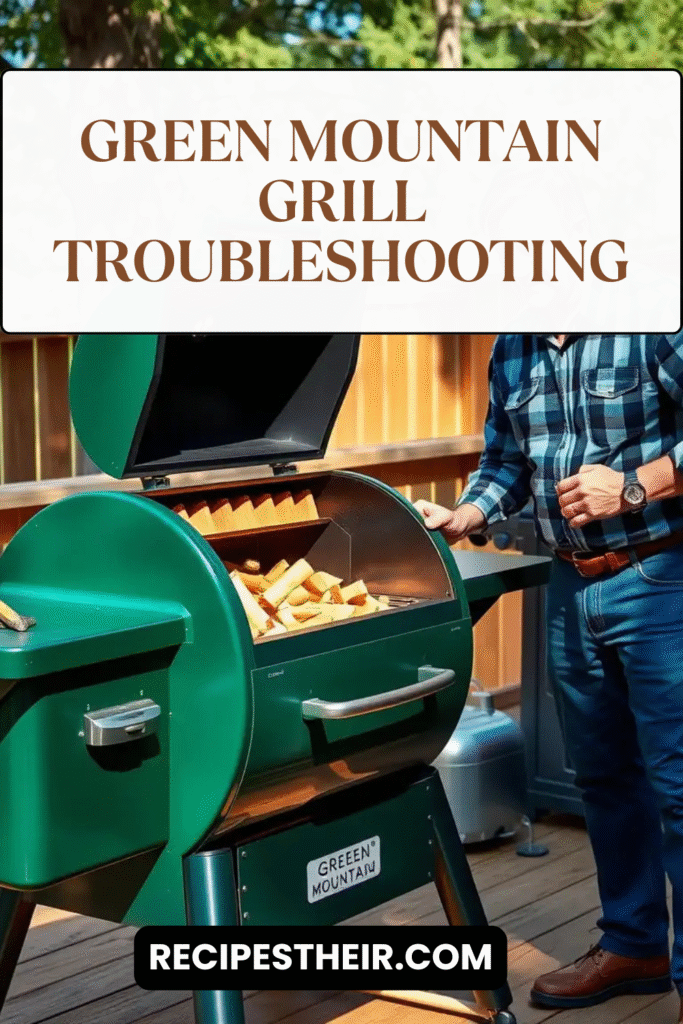
1. Green Mountain Grill Won’t Start – What to Do

🔧 Common Symptoms:
- Power light is off
- Auger doesn’t feed pellets
- Igniter doesn’t glow
✅ Troubleshooting Steps:
- Check the power source: Make sure the grill is plugged in properly and the outlet is working. Try a different outlet or power cord if needed.
- Fuse check: Inside the control board housing, check if the fuse has blown. Replace it with a 5-amp fuse if needed.
- Igniter test: If the igniter isn’t glowing, you may need to replace it. This is a common failure point on older models.
- Auger jam: Remove all pellets and inspect the auger. If jammed, clear the obstruction and ensure it spins freely when powered.
🔥 Pro Tip:
Never force-start a GMG without pellets in the firebox. Doing so can damage the grill’s internal components.
2. Green Mountain Grill Not Heating Up Properly
🔧 Common Symptoms:
- Grill gets stuck below 200°F
- Temperature rises slowly or not at all
- “Low Temp” or “Flame Out” error appears
✅ Troubleshooting Steps:
- Pellet quality: Wet or dusty pellets won’t burn efficiently. Always use clean, dry, food-grade hardwood pellets.
- Clean firebox: Ash buildup can restrict airflow. Remove the heat shield and clean out ash and pellet dust every 2-3 cooks.
- Fan check: If the combustion fan isn’t running, the fire won’t thrive. Listen for it at startup. If silent, test and replace the fan if needed.
- Temperature sensor (RTD probe): A faulty probe can give incorrect readings. Wipe it clean with a damp cloth. If temps still read inaccurately, replace the RTD.
3. Green Mountain Grill Temperature Fluctuates
🔧 Common Symptoms:
- Temps swing wildly (+/- 50°F or more)
- Food overcooks or undercooks inconsistently
✅ Troubleshooting Steps:
- Lid opening: Avoid opening the lid frequently. Each time you do, the grill compensates with extra pellets and air, causing swings.
- Heat shield position: Ensure the heat shield is centered and aligned properly. Uneven coverage can cause hot/cold zones.
- Check for leaks: Inspect the lid and body for gaps. Use a gasket kit to seal any leaks and improve temperature retention.
- Firmware updates: Older GMG firmware can cause control glitches. Use the GMG app to check for updates and install the latest version.
4. Green Mountain Grill Keeps Shutting Off
🔧 Common Symptoms:
- Grill turns off mid-cook
- Display goes black randomly
- “Flame Out” error appears
✅ Troubleshooting Steps:
- Power interruptions: Fluctuating electricity can shut off the grill. Try using a surge protector or uninterruptible power supply (UPS).
- Overfilled firebox: Excess ash or unburned pellets can smother the fire. Clean out the firepot and restart the grill.
- Poor airflow: Ensure the intake and exhaust are clear. Grease or insects can clog vents and cause shutdowns.
- Control board fault: If none of the above work, the main control board might be failing. Consider replacing it with a verified GMG part.
5. Green Mountain Grill Wi-Fi Troubleshooting
🔧 Common Symptoms:
- App won’t connect to grill
- Grill doesn’t appear on network
- Bluetooth works, but Wi-Fi fails
✅ Troubleshooting Steps:
- Check your router: Make sure you’re using a 2.4GHz Wi-Fi band—GMG grills are not compatible with 5GHz networks.
- Distance from router: Move the grill closer to the Wi-Fi router or install a Wi-Fi extender.
- Re-pair the device: On the control board, press and hold the Wi-Fi button to reset it. Reconnect using the GMG app.
- Firmware updates: Outdated software can cause connectivity issues. Use the app to update the grill’s firmware to the latest version.
6. Auger Not Feeding Pellets
🔧 Common Symptoms:
- Grill lights up but no fire
- Pellets stay in hopper
- Auger motor sounds weak or silent
✅ Troubleshooting Steps:
- Pellet bridge: Sometimes pellets clump and form a bridge that prevents flow. Stir the hopper gently to break it up.
- Motor test: Turn the grill on and observe the auger. If it doesn’t move, the motor or gear may be burned out. Replace as needed.
- Debris blockage: Pellets can swell with moisture and clog the auger tube. Empty and clean the auger pathway fully before restarting.
7. Green Mountain Grill Keeps Beeping
🔧 Common Symptoms:
- Constant beeping with no error on screen
- Grill won’t heat despite beeping
✅ Troubleshooting Steps:
- Lid sensor alert: Some GMG models beep if the lid is open for too long. Close the lid and the beeping should stop.
- Low pellet warning: If pellets are running low or hopper sensor is dirty, the grill may beep. Top off the hopper and wipe the sensor clean.
- Sensor misread: Unplug the grill for 5 minutes and reboot to clear false alerts. If beeping persists, contact GMG support for further diagnostics.
8. Error Codes on Green Mountain Grill: What They Mean
Here are some common Green Mountain Grill error codes and what they mean:
| Error Code | Meaning | Fix |
|---|---|---|
| Er1 | RTD sensor failure | Replace temperature probe |
| Er2 | Fan failure | Check and replace fan motor |
| Er3 | Igniter failure | Test igniter, replace if not glowing |
| Er4 | No fire detected | Clean firebox, check pellet flow |
Always consult your specific model’s manual for detailed code descriptions.
9. Green Mountain Grill Maintenance Tips to Prevent Future Problems
To minimize troubleshooting, follow these best practices:
- ✅ Clean the grill after every 2–3 cooks: Especially the firebox and drip tray.
- ✅ Empty ash regularly: Even a little ash buildup can cause temperature issues.
- ✅ Use high-quality pellets: Cheap or moist pellets will clog and burn unevenly.
- ✅ Update firmware quarterly: Always keep your app and grill firmware up to date.
- ✅ Cover your grill: Protect it from rain and humidity which damage internal parts.
Conclusion: Get Back to Grilling Fast
Grilling should be stress-free, and Green Mountain Grill troubleshooting doesn’t have to be complicated. Most issues—whether it’s temperature swings, startup failures, or connectivity problems—can be solved with a bit of cleaning, inspection, and routine maintenance.
If you’ve tried everything and your grill still isn’t working, contact Green Mountain Grill customer service or your local dealer. Replacement parts like igniters, RTD sensors, and control boards are widely available and easy to install.






